Selling Experience
Bukalapak.com
2019 - 2020
Seller post-transaction experience team goal was to create seamless experience for sellers to manage their transactions or orders. From the mid year of 2019 to the beginning of 2020 we’ve been focusing on reducing the numbers of complaints to our Customer Service regarding refund. Additionally, we also wanted to reduce the number of abandoned orders on our platform.

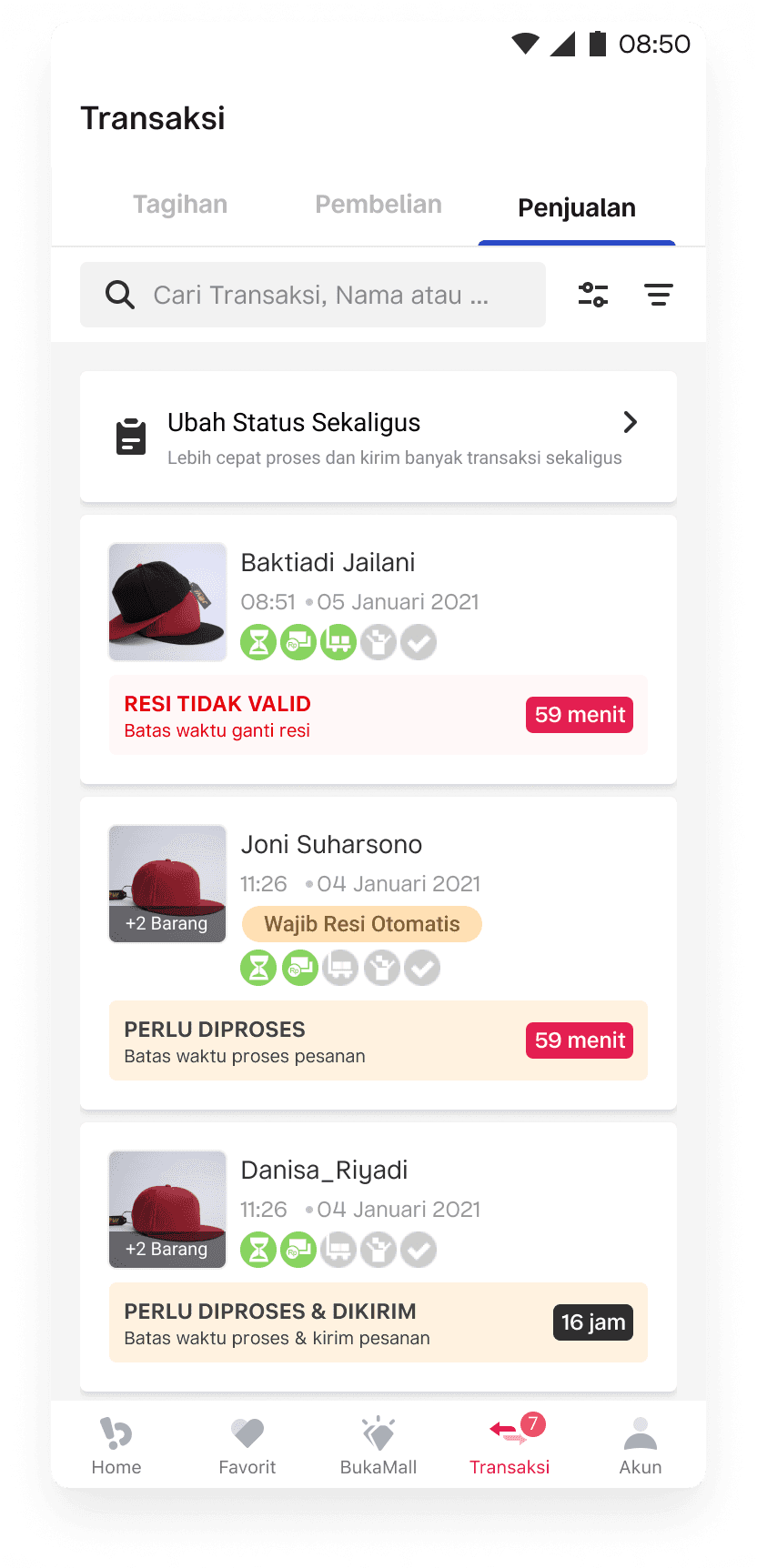
Order Cancelation Feature
Background
We figured out that the number of complaints in our customer service spiked has been so high especially regarding refund. We figured out that there were 50% report on our customer service were regarding order cancelation.
Those report we received were about:
1.
Buyers want to get their money faster after they cancel their trx
2.
Sellers want to reject the orders for several reasons
3.
Buyers complained about the abandoned orders
Goal
We decided we wanted to address these two main goals
1.
Decreased number of complaints
2.
Decreased number of abandoned orders
Impact
We managed to reduce the contact to our customer service from buyers by ~11% and sellers by ~50%.
We also managed to help 33% buyers get their money within 15 minutes after they cancel their orders.
Not only that, we noticed a decrease in the number of abandoned orders albeit not significant.
Research
Based on research conducted by Data scientist and UX researcher, we figured there were 5 reasons why our users refer to customer service regarding refund:
Cancellation from buyer needed seller approval.
When the buyer requested a cancellation, the order wouldn't be canceled until the seller accepted the request. Meanwhile, the seller did not respond at all.
Buyers tended to cancel orders within 5 minutes after the purchase was made
It had been a hassle if they had to wait for the seller’s responses, thus customer service came to the rescue
Sellers could not cancel orders after they had accepted them.
This could have led to the seller contacting our customer service to handle the cancellation for them.
Sellers wanted to avoid punishment by contacting customer service.
Cancelling the order by themselves would have gotten them punished with negative feedbacks.
Customer service was so much faster than waiting for seller/buyer’s response
This situation might create an illusion, as the cancellation of an order still requires approval from both the seller and the buyer.
Intent Statement
We decided to define our intent statements based on the research we had. These two intent statements would help to generate the ideas to solve the problems and to set the scope and success metrics.
The intent statement format consisted of three parts: who + what + wow
Who is the user, what is what we want them to do, and wow is the tangible wow factor.
1.
Seller aware of transaction cancelation request so no cancelation request on the system left unchecked
2.
Buyer can fully utilize cancellation feature without going to BukaBantuan (customer service)
Design Solutions
Instant cancelation within 15 minutes
When buyers cancel the orders within 15 minutes after purchase, the cancelation would not require acceptance from sellers.
On the other hand, when cancelation happen after 15 minutes or orders already accepted by sellers, then we notified the sellers via chat. I utilized chat because I found insights saying that sellers put attention on chats rather than notifications.

Reject order button
For sellers who wants to reject the orders after they accepted it, we added a “Tolak pesanan” button which previously wasn’t available.
This button added with intention to address the ~31% of sellers who requested CS assistance to cancel their orders after accepting them.
Additionally we added rules of 1 negative feedback for each cancelation to prevent sellers to abuse the button.
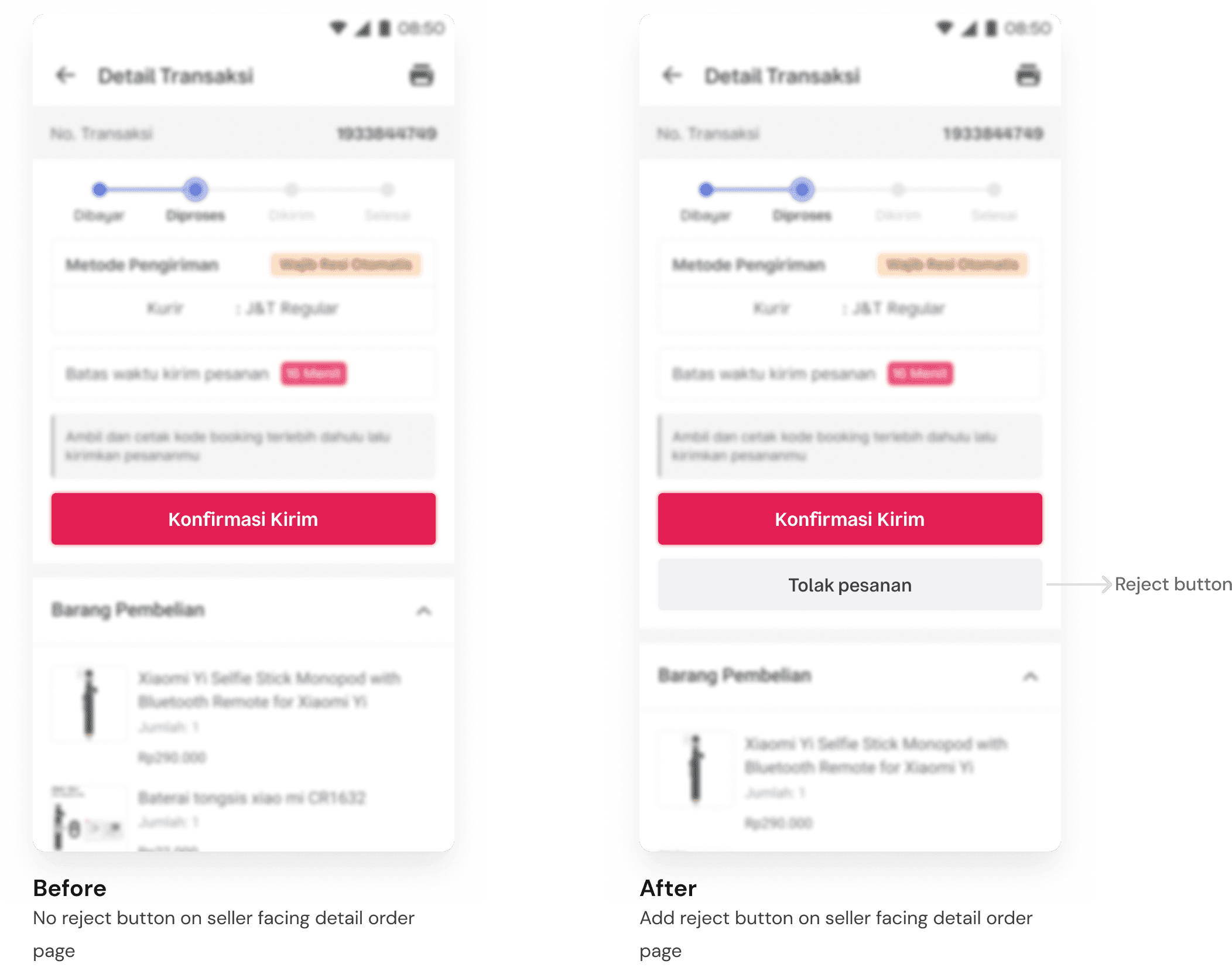
Add order cancelation request tab on Seller Center and filter on Apps
Our goal was to make sellers aware of cancelation request, therefore we added tab to consolidate all cancelation request from buyer in one page and filter on apps so sellers on Seller Center know at a glance if they have cancelation request to respond to.

Change cancelation reasons
Additional solution we provided was to change the cancelation reasons to be more elaborated and accommodating to our users since the previous ones didn’t capture the actual reasons behind their decision to cancel transactions.
We curated data from our customer service contact reports, interviews, and surveys to identify the most commonly cited reasons by both sellers and buyers when they wanted to cancel an order.

Order Card Redesign
Background
Although on previous project we managed to reduce the number of abandoned orders, the numbers were still high in which we figured that 45% of refunded orders was caused by abandoned orders.
Additionally, 63% of the abandoned orders were on paid state meaning already paid by buyers but didn’t processed or rejected by sellers until expired and refunded by system
Goal
Initially our goal was:
Fasten the process for buyers to receive their money back
Product team wanted to fasten the process which was originally could take 24-48 hours or more by adding deadline to sellers. The hypothesis behind this goal were:
1.
The quicker sellers act on orders, the sooner buyers will receive assurance regarding the progression or cancellation of their orders.
2.
By introducing this additional deadline, we aim to diminish the backlog of orders for sellers.

However, the solutions from product team didn’t address the underlying problem. Therefore, I took the initiatives to lower the number of abandoned orders on seller side.
Outcome
We tested the design to our users and got positive feedback about the design especially on the deadline and the “yellow box”
1.
Successful launch
Not only we changed the design on mobile, but the design also implemented in seller center dashboard on desktop allowing sellers to have seamless experiences in all platforms.
2.
Improved selling experience
User research showed faster processing orders compared to old ones. Its also easier for participants to differentiate each order status and take the appropriate actions
Research
I did user interviews with UX researcher discover how sellers interact with the apps and find problems that lead to order abandonment which resulting on the insights below:
Cards looked all the same
Cards for orders that needed to process had same copy and same design made it harder for sellers to distinguish each cards
1/5


Cards didn’t look clickable.
Cards with non-urgent actions didn’t look clickable made sellers hesitate to click
2/5


Adapted with the yellow box and green circles
Though they didn’t understand what it implies, they utilized it anyways
3/5
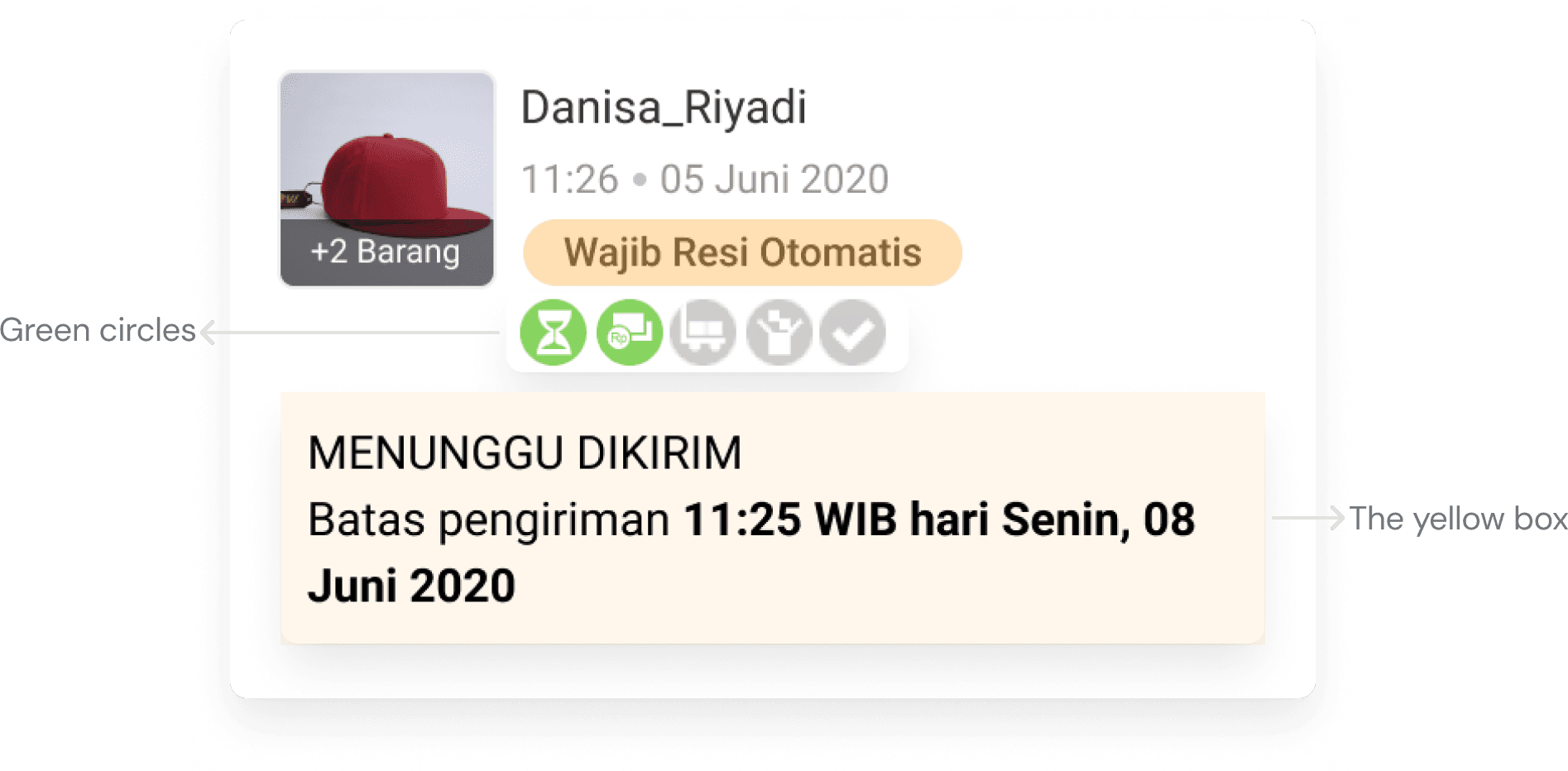
Filter then process
They utilized filters to process the orders. Once they done with all the orders on one filter, they move to other filters
4/5

Did not even notice the notification
Sellers tended to overlook notifications, potentially leading to order abandonment.
5/5

Design Solutions
Exploration on Order cards
In order to show the deadline, I did several explorations on the card. I wanted to utilize the “yellow box” while trying to show important informations to our sellers
Unfortunately the explorations I came up with weren’t accepted as the change was quite massive meanwhile at that time we already had discussion of creating seller app therefore, the complete revamp will be done by then.



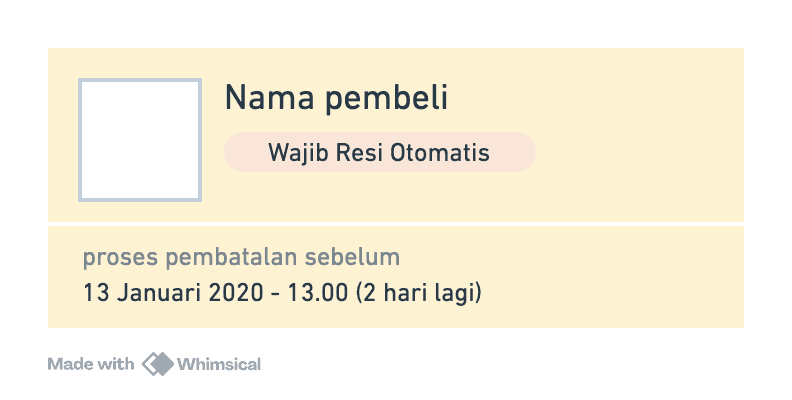
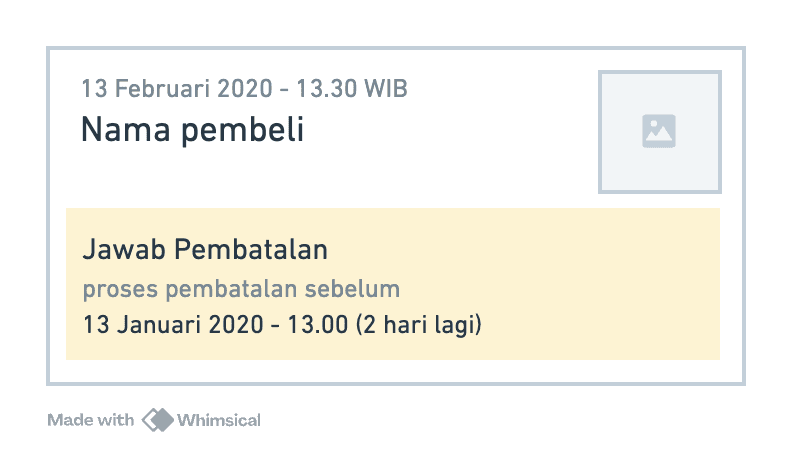
Show prominent deadline
This solution is to inform users about their deadline because we changed the rules.
I designed the countdown with different colors. Red is for the deadline > 10 hours and black is for ≥10 hours

Order card

Order detail page
Add variations on the status box
Because the design on the deadline changed, I made the copy on the order card more compact as well.
Additionally, I kept the green circles and optimized the yellow box because sellers utilize that to determine their actions toward the orders. I added variations on the “yellow box” or status box to differentiate the cards based on its status


Change the sequence of order card
The objective is for the sellers to process their orders so no orders left abandoned.
Due to limitation I couldn’t separate the orders into tabs or put the filter out, so I sort the order card from the most urgent or the least time so sellers would process the ones needed process the most.

Add onboarding to help sellers familiarized
Additional solution we provided was to change the cancelation reasons to be more elaborated and accommodating to our users since the previous ones didn’t capture the actual reasons behind their decision to cancel transactions.
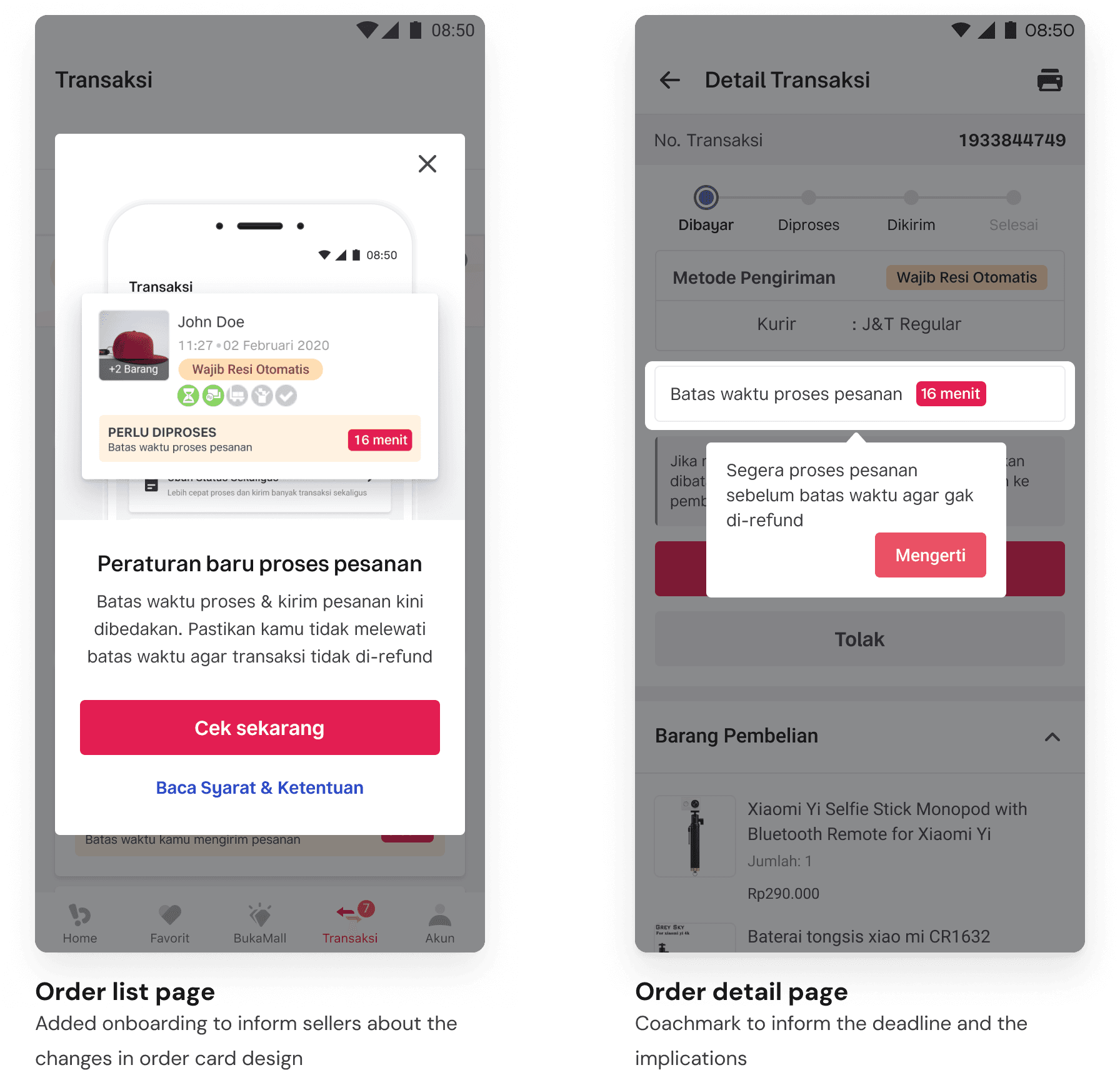
Takeaways
Iterations on design even though the product already shipped is important. The iterations doesn’t necessarily had to be on the same design or flows as long the solutions solved the problems we faced.
